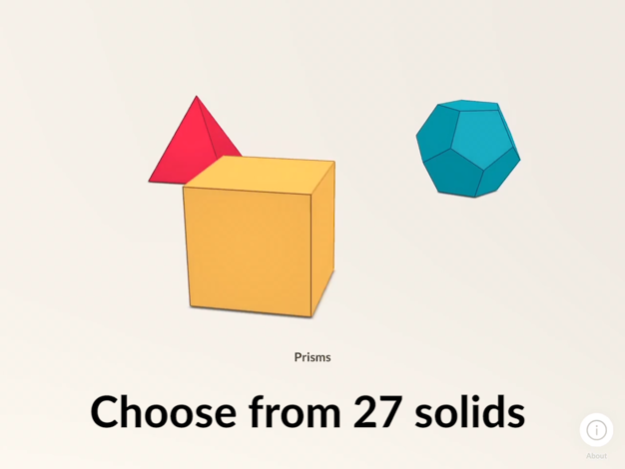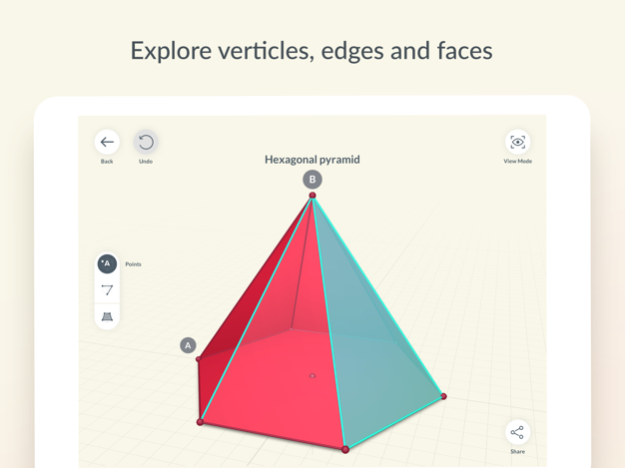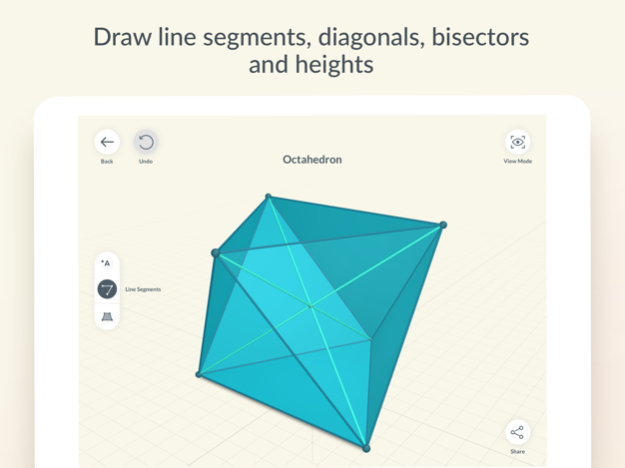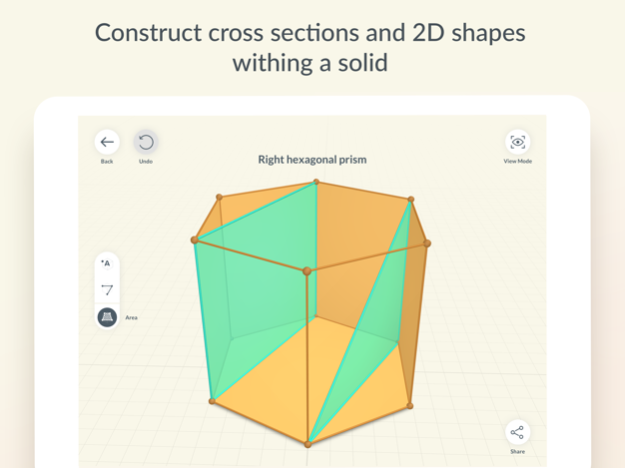Shapes 3D - Geometry Drawing 1.10.3
Paid Version
Publisher Description
The best math learning app and geometry game for kids & adults. Draw 3D shapes, cross-sections, rotate solids to get a better view and see what may be built inside them.
Discover the intriguing universe of 3D solids and solve even the most complicated math problems.
Thanks to Shapes 3D - Geometry Drawing, teachers and parents can bring the learning experience to a new level and make kids go beyond simple physical tools. With the help of this app, you can keep students interested and engaged in geometry learning. Things like three-dimensional figures, perpendicular and parallel lines, relationships in geometric figures and even Pythagorean Theorem have never been easier to understand!
What can you do in the app?
* Explore 27 shapes: prisms, pyramids and platonic solids
* Easily rotate solids and check their properties
* Draw line segments between 2 points: diagonals, bisectors, heights and many more
* Create and label points
* Construct cross-sections and 2D shapes inside the solids
* Discover vertices, edges and faces
* Learn the difference between perspective and isometric view
* Experience 3D Geometry in Augmented Reality
For more information, please visit our website: www.shapes.learnteachexplore.com
For support in case of problems or suggestions, please contact us at support@learnteachexplore.com
Note: ‘Shapes’ does not contain advertising, in-app purchases or any other downloadable content.
Sep 7, 2019
Version 1.10.3
Bug fixes and other improvements.
About Shapes 3D - Geometry Drawing
Shapes 3D - Geometry Drawing is a paid app for iOS published in the Kids list of apps, part of Education.
The company that develops Shapes 3D - Geometry Drawing is Learn Teach Explore Sp. z o.o.. The latest version released by its developer is 1.10.3.
To install Shapes 3D - Geometry Drawing on your iOS device, just click the green Continue To App button above to start the installation process. The app is listed on our website since 2019-09-07 and was downloaded 2 times. We have already checked if the download link is safe, however for your own protection we recommend that you scan the downloaded app with your antivirus. Your antivirus may detect the Shapes 3D - Geometry Drawing as malware if the download link is broken.
How to install Shapes 3D - Geometry Drawing on your iOS device:
- Click on the Continue To App button on our website. This will redirect you to the App Store.
- Once the Shapes 3D - Geometry Drawing is shown in the iTunes listing of your iOS device, you can start its download and installation. Tap on the GET button to the right of the app to start downloading it.
- If you are not logged-in the iOS appstore app, you'll be prompted for your your Apple ID and/or password.
- After Shapes 3D - Geometry Drawing is downloaded, you'll see an INSTALL button to the right. Tap on it to start the actual installation of the iOS app.
- Once installation is finished you can tap on the OPEN button to start it. Its icon will also be added to your device home screen.